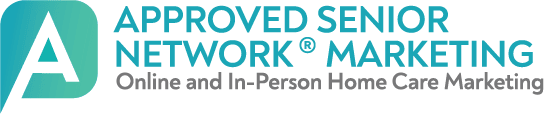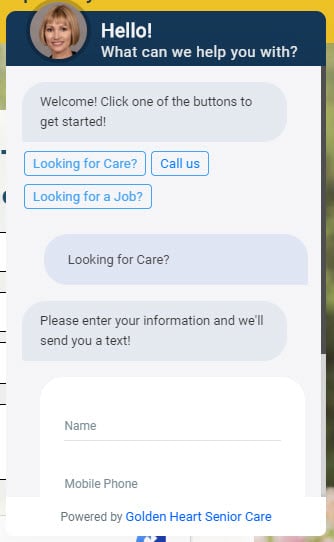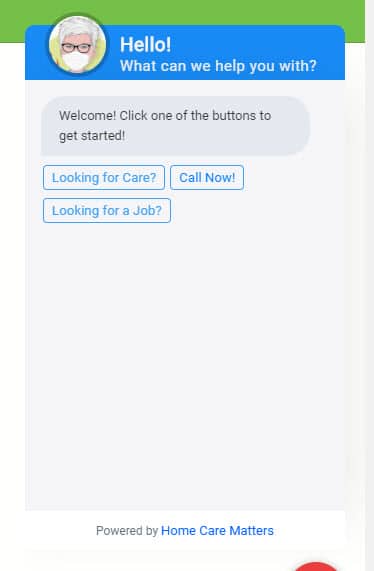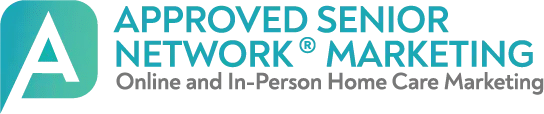Home Care Website Instant Text
What is Home Care Website Instant Text? It’s a Lead Opportunity!
People come to your website for many reasons. Maybe they want to ask a question about your senior care services, or set up a time for a tour (assisted living), or perhaps they’re just browsing. But regardless of why they’re there, you have an opportunity to engage with them and give them a great experience with live chat.
Ask us how you can get website instant text for free!
Let’s take a quick look at whether you should consider adding live chat to your website in the first place.
Should your senior care business add instant texting to your website?
Live chat widgets are most often used when a site visitor has a question that they want to be answered quickly. By giving them this option, you can engage faster, get them on the phone faster, and reassure them that your senior care business is the right choice.
The first thing you’ll need to consider is whether you’ll be able to monitor the live chat feed, at least during business hours. For most small businesses though, it would work to assign a salesperson or office manager to pay attention and respond to the occasional inquiry.
So, if your business is interested in providing a great customer service experience and closing more sales, and you have someone that can monitor and respond to the messages you receive, we highly recommend adding live chat to your website.
Your Messaging “inbox” is inside the SMART CRM
Your “messaging command center” keeps all your messages in one place and makes it easy to manage conversations at scale.
Automatically track customer status, add notes, and see the complete activity history of every lead. It’s like your favorite email client, but for messaging.
How Does it Work?
- When we build your website, we place some code on the back-end. That code is also integrated with your account inside the SMART CRM.
- When a website visitor tries to connect with you, they leave their NAME, PHONE, and a MESSAGE.
- You (or someone in your office) are notified immediately via text or email (your choice).
- You have the ability to call the person from your smartphone, or, login to the SMART CRM and text with them.
We Set Your Business Hours
- You are not expected to be available 24/7 via chat.
- We set your business hours as you wish. When you are not available, the person sees that someone will get back to them during the next business day.
- 100% Your choice on hours and days.
Branded with Your Colors and Your Name
- Your chat widget reflects the colors of your website, and says “Powered By ________________” (Your Company Name).
Training for You and Your Staff
- We provide training videos on our support site that show you how to use CHAT and the SMART CRM.